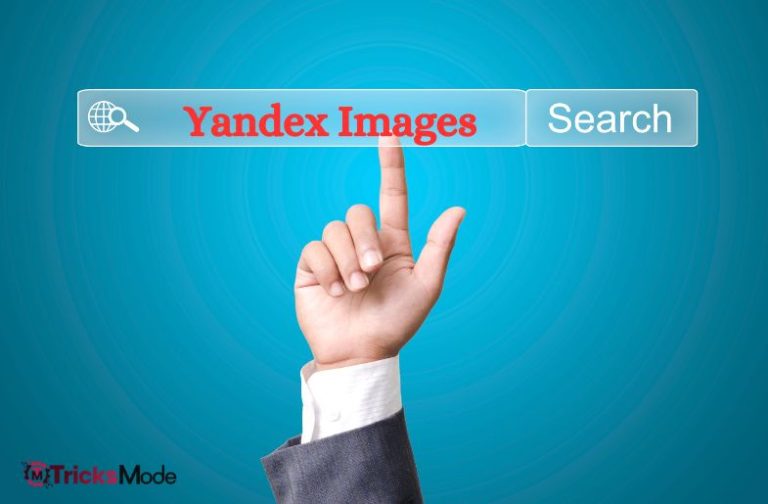Yandex Images makes your life easier by providing you with a direct way to find the most relevant visual content that you are looking for. Quite often, we are stuck in a loophole where all we have is an image and no data on its name or origin. In that case, we just wish there was a way to get more info or relevant content to that image.
Yandex Images is one of the online platforms that works as a search engine for images. This platform is more like a search engine for images where you can find relevant images to an original image.
For example, if there is a certain product that you are looking for online but are unable to find, then you can upload it on Yandex, and it will show you the relevant results.
However, some of you may have heard about this search engine for the first time, and it is not like the Google Image search feature either. In this article, we are going to talk about what Yandex images are and how to use them for relevant image searching or reverse image searching.
What is Yandex Images Search Engine?
Yandex Images search was developed by the Russian search engine that was initially only available in the Russian language. Even though the browser’s translation feature helped resolve the issue, users found it challenging to find their way around the interface. Hence, this online image-searching tool was later released in English and with a much simpler outlook.

Yandex is also an extensive hub for finding stock-free images to use in your blogs, graphics designing, and other sources where you want to protect yourself from copyright. This online website can be accessed through any web browser on any type of device as long as it has an internet connection.
Besides the basic reverse search engine feature, Yandex also gives the features to find relevant images with direct search. It also has the Google Maps indexed feature on it, where you can find relevant spots that match your image.
To take things one step further, Yandex Video will be improvising the ability to find relevant video content by simply putting in an image or fragment of a video.
How to Use Yandex Images Search?
Here, we have mentioned some steps on how you can improvise image searching with Yandex Reverse Image Search Online.
- Visit the Yandex Search Engine online using a web browser.
- Click on the Search Engine bar and select the camera icon.

- Now paste the image directly in the ‘Drag an image here’ section. You can also go for the ‘Select File’ option to browse images from local storage or paste the online link of the image to fetch it from another source.
- Once you’ve done that, simply click on the ‘Search’ button, and it will give you results on the relevant images.
- Furthermore, you can download or copy the images directly from the interface, and they can be used anywhere you want.
Features of Yandex Images Search Engine
Here, we have enlisted some of the prominent features of the Yandex Image Search that help to make your hunt for the right content more efficient. There are various other reverse image search engines online, but these features are what make Yandex more exclusive from others.
Enhanced Image Recognition
Unlike Google Image Search, Yandex does not only focus on the core product or text mentioned in an image, but it works on the outlook of the whole texture. The algorithm and model training of Yandex are much more accurate, and they compared pixel-to-pixel with color-to-color.

Other than that, it also compares shape-to-shape for accurate image reverse image searching. We even tested Yandex with the Google Image search, and the results appeared to be way more accurate and straight to the point. The search results showed the main image and lots of other relevant images with their source to find similar-looking content.
Facial Recognition
The AI image training fed to Yandex is much more extensive than the traditional search engines. Many users rely on the reverse image search as they have to find their favorite celebrity or some specific person that they are not familiar with.

That’s where the Yandex does its magic and finds you the exact person by focusing on the image texture and features. The search engine will provide you with the same face and texture as the person with a wide range of options against it. The database extends its range to all public platforms and brings you all the results that are the most relevant to your input image.
Various Sizes and Dimensions
There is more than just one option to download images from Yandex. If we talk about the more popular Google Image Search, you are bound by one single quality. You cannot change, increase or reduce the quality and even the format sticks to only one type.

But as you can see in the image above, Yandex gives you multiple options to download images of various qualities. There are various image resolutions to select from, and you can simply click on any quality to download that image. We believe that it is the perfect option for those who have to resize the image in lower quality later since now you get this option in one tool.
Read more: Image to Text: A Game-Changer for Document Digitization
Final Words
Yandex Images Search Engine is much more efficient and extensive as compared to the image search tools available online. This online tool has an extensive database, and it runs through all the public sources to find you the most relevant and best-quality images. In addition to that, the features and experience offered on this platform are unmatched as compared to the other reverse image search engines. Hopefully, you have learned more about this platform through this article.