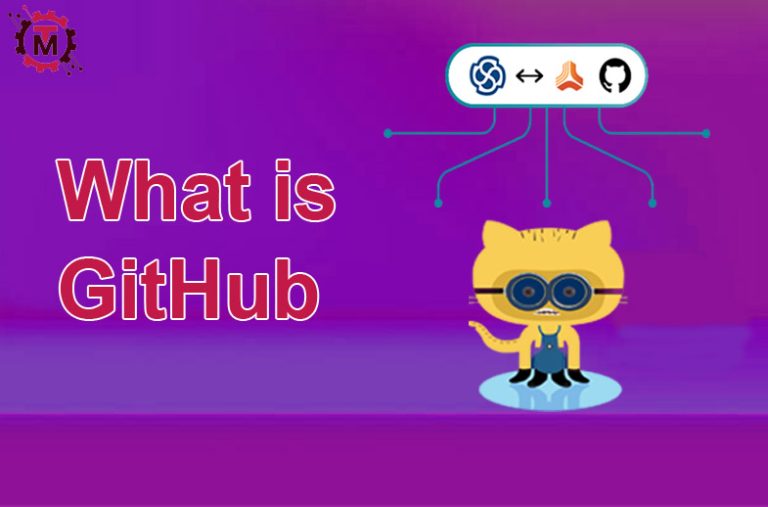Efficient collaboration and version control has become paramount in the ever-evolving software development landscape. GitHub is a widely recognized and adopted platform with an increasingly popular programming resource for code sharing. It’s a social networking site for programmers that multiple organizations or companies utilize to facilitate collaboration and project management. Once you get into the flow of managing repositories utilizing GitHub, you’ll get an idea of how useful it can be.
In this comprehensive guide, I’ll show you what GitHub is, provide useful cases of GitHub, and how do you get started with GitHub.
Introduction of GitHub
GitHub, founded in 2008 by Tom Preston-Werner, Chris Wanstrath, and PJ Hyett, has emerged as a cornerstone of modern software development. It is a Git storage hosting service that offers an intuitive web-based graphical interface. Recognized as the globe’s most extensive coding community, it serves as a platform that grants broader visibility to projects and codes. Uploading projects or code onto GitHub contributes to widespread and heightened exposure. Developers can explore source codes in diverse programming languages and employ the Git command-line interface to monitor or implement modifications effectively. It is a collaborative arena, enabling team members to engage in joint project endeavors from various geographical locations seamlessly.

GitHub’s Features
GitHub is currently gaining immense popularity due to its multiple unique features. Beyond serving as a mere storage platform, it constitutes a comprehensive ecosystem that encompasses an intricate social networking dimension. This enables individual developers to participate in numerous teams and projects actively, fostering a collaborative and dynamic environment. Below we explore some unique features of GutHub:
Easy Project Management
GitHub is a hub for developers and project managers to collaborate on projects. It provides tools for ensuring transparency, tracking progress and coordinating tasks in the development process.
Increased Safety With Packages
GitHub allows users to publish packages (components or code libraries) that can be shared privately within a team or publicly as open-source resources. This improves efficiency, facilitates code reuse, and enhances software development.
Read Also: Consider These 8 Degrees If You Want a Career in Tech
Effective Team Management
GitHub helps keep team members aligned and organized. Features like Issues and Pull Requests enable discussions, task assignments, and progress tracking, ensuring that everyone is on the same page.
Improved Code Writing
Pull Requests (PRs) are a core feature of GitHub that enables developers to create new code and propose changes. This promotes collaborative code review, allowing team members to provide refined code and feedback before it’s merged into the main codebase.
Increased Code Safety
GitHub employs tools to identify and analyze vulnerabilities in code that enhance code security. This is crucial for maintaining the integrity and safety of software projects, especially in today’s complex cybersecurity landscape.
Easy Code Hosting
GitHub provides a centralized platform for hosting code repositories and related documentation. This consolidation simplifies code distribution and management, which makes it easier for developers to release and collaborate on their software.
How Do You Get Started With GitHub
GitHub has become an essential platform for developers, designers, and project collaborators worldwide. It’s simple to get things going with GitHub. For starters, this guide will walk through the steps of getting started with GitHub:
Account Creation and Setup
The first step to dive into the GitHub world is creating an account. Go to github.com and sign up with using your email address or GitHub-compatible social media account. Once you have registered your account, you can personalize your profile by adding a profile picture, a brief bio, and other relevant details. These features help you to establish your online identity which makes it easier for others to recognize and interact with you on the platform.
Read Also: 7 Best Practices to Manage an Offshore Team
Create Your First Repository
A repository, commonly called a “repo,” is a central component of GitHub. It’s a storage unit for your projects, code, files, and documentation. To create your first repository, click the “+” sign, which can find on the top right corner of the GitHub homepage and select “New repository.” Give your repository a name, a description, and choose its visibility (public or private). Initialize it with a README file to provide an introduction to your project. This process familiarizes you with the repository structure and sets the foundation for your coding endeavors.
Version Control with Git
Understanding version control is essential for effective collaboration and tracking project changes. GitHub operates on the Git version control system. Install Git on your local machine, using the command line to navigate to your repository directory. With Git, you can track changes, create branches, commit changes, and synchronize your local repository with the remote repository on GitHub. Regularly committing changes and creating meaningful commit messages aids in maintaining a well-documented project history.
Issue Tracking and Project Management
GitHub provides tools for efficient issue tracking and project management. Issues represent tasks, enhancements, or bugs related to a project. You can create issues, assign them to collaborators, label them, and track their progress. Furthermore, GitHub Projects enables you to manage your workflow using boards, cards, and columns. These features streamline your project’s development cycle, ensuring clear communication and organization among team members.
Explore and Discover
GitHub is a treasure trove of projects, ideas, and resources. Explore the GitHub Explore section to discover popular repositories, trending topics, and featured projects. Engage in discussions by joining conversations in repositories you’re interested in. Use the GitHub search bar to find projects related to specific technologies, languages, or concepts. By exploring the work of others, you gain insights into different coding styles, best practices, and innovative solutions.
Showcase Your Work
Your GitHub profile is a dynamic portfolio reflecting your coding prowess and contributions. Regularly update your repositories with new projects, improvements, and enhancements. Employ README files to provide comprehensive project documentation, installation instructions, and usage guidelines. Highlight your achievements, skills, and contributions in your profile’s “About” section. Your GitHub activity and repositories provide tangible evidence of your capabilities to potential employers, collaborators, or the wider tech community.
Final Verdicts
GitHub is a foundational pillar of modern software development, providing an intuitive platform for efficient collaboration, version control, and project management. Its dynamic ecosystem, encompassing a vast coding community, empowers developers to share, learn, and contribute to various projects. This has transformed how developers work together through easy project management, enhanced code safety, effective team coordination, and versatile collaboration tools. To make a significant impact in the coding world, it’s important to understand GitHub’s account creation process, repository setup, version control, collaboration, issue tracking, and how to showcase your work.