Google Chrome has been appreciated by many users for increasing their workflow via its extensions. There are different them available on the Internet, and they help you no matter your profession. One of these extensions is Text Blaze.
This extension allows users to create snippets of text that are used to fill a piece of information limitlessly. In this article, we are going to describe Text Blaze Extension in a comprehensive way.
Let’s Begin!
Text Blaze – A General Introduction
Text Blaze is a text expander and a Chrome extension that is designed to create text snippets and other templates. It is very different from Chrome Flags, although they enhance the user experience of Chrome extensions. The whole credit solely goes to its excellence in creating Text Blaze snippets that can be used wherever you want to write something on the browser.
The basic idea behind this extension is very simple. Millions of people write different types of data on Chrome almost every day. Some of these people have to write the same things again and again while using Bard and ChatGPT like tools. This may waste a lot of their valuable time.
In such a case, they create keyboard shortcuts to fill out this information automatically. Let’s say you type “Hi, this is your manager writing. I hope everything is going great!” several times. Now, with this extension, you are free to add a snippet “/hi.” After that, every time you write “/hi,” the tool will write the discussed sentences automatically.

Prominent Features of Text Blaze Chrome Extension
Here are the details of these features:
Text Blaze: Templates and Snippets
Textblaze is primarily designed to create snippets of different written things. It may be a simple text, a table, or even a code. The primary goal is not to let you rewrite them again and again. Set these snippets for a single sentence or long paragraphs.
Select the shortcut type to assign to the written text. The tool even helps you create template tables as snippets so you don’t have to fill out them repeatedly.
Adding Dynamic Content
Besides rewriting the static content, such as a sentence or a paragraph, this extension can also add snippets for dynamic content. This includes things like date, time, recipient’s name, etc. In simple words, whenever you have to input a certain day’s date in the content, you can use the snippet to do it.
In this way, you don’t have to create multiple templates/snippets for things that change according to the situation.
Organized Workflow
A user might create hundreds of snippets on this extension. If they want to edit them, finding a specific one can be difficult. To tackle this, the extension gives you the option of organizing them in different folders. This way, you may manage them and access them quickly whenever required.
Integration with Apps
You are capable of integrating text-blaze with several other apps. They include platforms like Gmail, Asana, LinkedIn, etc. This helps you share different types of data on them easily. In this way, you will be able to use the ability of multiple apps in single platform.
Cloud-based
This platform is cloud-based that allows you to create and use snippets that are stored in cloud storage. It ensures you don’t lose your data even after removing the extension. This feature makes it one of the best Chrome extensions to analyze your progress easily.
Freemium Nature
This text expander extension is freemium. Although certain functions are restricted, you may still enjoy its free version. However, you must buy the premium version to access all of its exclusive features.
How to Install Text Blaze?
Here are the steps to install Text Blaze.
- First, open the Chrome.
- After that, search for “Text Blaze.”

- Now, click on its domain link (blaze.today).

- After that, click on the “Download Extension” button.

- On the Chrome Web Store, click on “Add to Chrome.”

- Once the extension is installed, use your email address to create an account on it.

- Now, start creating and using text snippets according to your requirements.
How is Text Blaze Beneficial?
It is beneficial for these reasons:
- Saves time
- Avoid writing mistakes, like Undo on iPhone
- It fills out different forms and tables more easily
- Built-in command packs
- Avoid workflow mistakes
- Share snippet
Text Blaze Pricing
- Free
- Pro: $2.99/month
- Business: $6.99/month
- Enterprise: Contact Sales Team
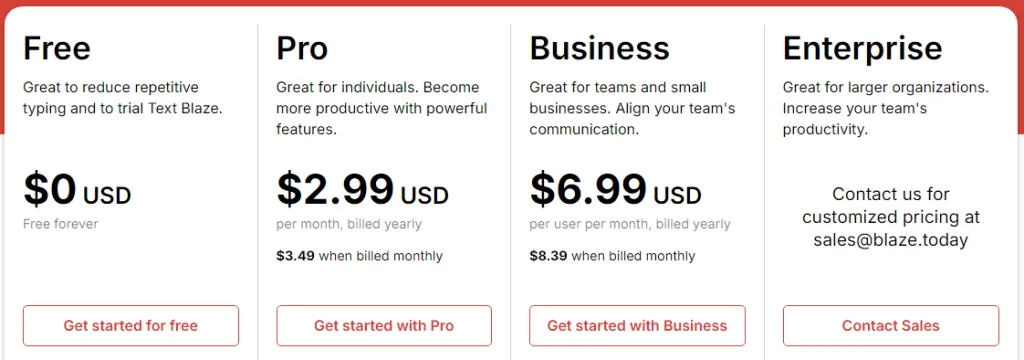
Closing
Text Blaze is a cloud-based extension specifically designed for Chrome users. It is a text expander tool that helps you create snippets of different texts. Doing this saves you a lot of time. That is because you don’t have to input the same data repeatedly.
You are allowed to create snippets for dynamic content, tables, etc., in addition to text. This extension has different features that make it useful. We have covered these in great detail in the data shared above and also provided guidelines about its installation process.
FAQs
Q1. Can businesses use Text Blaze?
Indeed. Businesses can use Text Blaze to enhance their productivity.
Q2. Can it create snippets for codes?
Yes. It can create snippets for codes as well.
Q3. Is this a free extension?
This is a freemium extension. Its free version comes with limited features.
Q4. Can I use it on a Mac?
Yes. You can use it on Mac’s Chrome browser as well.







