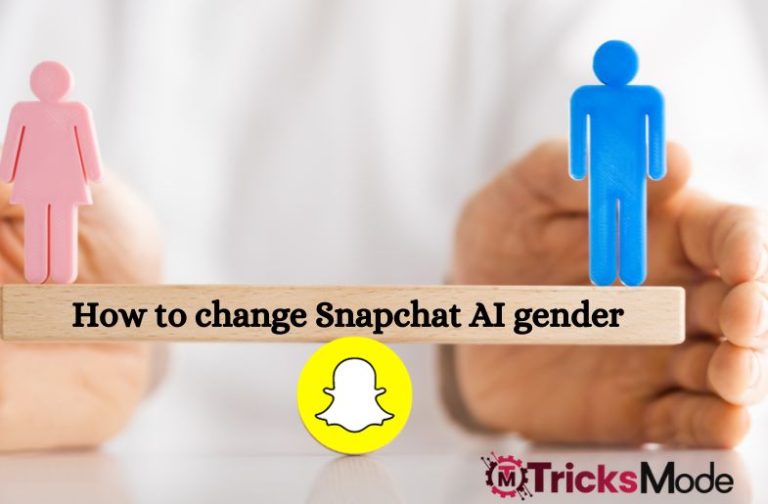Snapchat is one of the most popular social media platforms that has taken over almost every mobile application. This platform is known for its AI filters, interactive facial functions, and many other useful options too. Now Snapchat studios are taking it to the next level by influencing Artificial Intelligence in this modern-day world.
Snapchat AI is like your personal chat buddy in the chat section of your mobile application. By default, it is designed to appear like a chat robot. However, the gender of this robot is not specified by its Bitmoji. However, many users are wondering how to change Snapchat AI gender to make it look more human.
To help you understand things more clearly, we have written a detailed guide on how to change Snapchat’s AI gender by following an easy step-by-step method. We will also talk about what Snapchat AI is and how useful it can be as your personal chatbot.
What is Snapchat AI?
Snapchat AI is much like the chatbot feature or option that you commonly use for other generative AI-based applications like the Chat GPT or Brad. This AI feature by Snapchat is not something like a separate dedicated application. Instead, it is embedded in the main Snapchat mobile application.
To access the Snapchat AI, simply go to the chat section of your Snapchat application, and at the top of the chat list of your friends, you will find the AI chatbot. This AI chatbot will have its own colored gender in blue or green. At first glance, it will look much like an alien from Bitmoji, which is why people are looking for how to change Snapchat AI gender.
To use this AI feature, simply click on that AI friend as you chat with any other friend of yours. In the chat box, simply type whatever you wish to ask the AI. You can chat with it like you do with a friend on Snapchat, and it will respond with a human-like answer. You can ask for recommendations, chat as a buddy, or even ask tricky questions from it.
How To Change Snapchat AI Gender
Here is your step-by-step guide on how to change Snapchat AI gender, which is pretty much the same on every device, no matter if you are an Android or iOS user.
- Open the Snapchat application on your smartphone.
- Click on you’re the chat section of your Snapchat application.
- Click on My AI chatbot, and it will open the chatbot.

- Again, click on the MyAI Bitmoji icon and then tap on the ‘customize’ option.
- Now click on the button that says ‘Avatar’ with the pencil icon next to it.
- Then, the first thing you will see here in the options will be the AI gender type.
s
- The AI Bitmoji on the top will be the Female gender, and the second one will be the Male gender. Select the AI Bitmoji outlook that you like better.

- Once you have changed the gender of your AI chatbot, click the ‘Save’ button, and the changes will be applied.
You can further explore the Avatar customization menu in the editing section after selecting the gender to give it more of a human touch. By default, My AI is colored blue and green. But you can get it a beige, black, or white skin color to make it look more real.
Furthermore, you can change the hairstyle, eyebrows, eye color, eye shape, nose shape, jaw shape, face shape, hair color and much more. With the My AI customization options on Snapchat, you can do pretty much anything and everything that you can with your own Bitmoji.
Can I Delete Snapchat AI Chat?
Snapchat AI is like the permanent chatbot feature of Snapchat. Recently, we have tried everything to either delete the chat or remove Snapchat AI from the application. However, there is no such option from the application to make it happen. Hence, the only way to avoid it is by ignoring the AI chat. On top of all, you cannot even un-pin the My AI chat from its top spot in the chat section.
What Are the Features of Snapchat AI?
Here, we have enlisted some cool features that you can use to get the productive application of Snapchat AI. Let’s talk about how to use it.
Quick Response
Snapchat AI responds just like a real person, but the only advantage is that it responds way too quickly. Within a second, you get the reply, and the response is always spot on. If AI does not know the answer, it simply excuses you like a normal person.
Free to Use
Even though Snapchat has bound many features in its premium or plus editions, Snapchat AI is totally free to use for the free version of the application. Hence, you don’t need to spend bucks for it.
Works Alike on All Platforms
No matter if you are using Snapchat on the web or as a mobile application, the changes you make to the gender of My AI on Snapchat will persist in remaining saved. Hence, it works similarly on all platforms too.
Human-Like Chatting
Chatting with My AI works the same as chatting with your friends. It even understands the numbers, slang language, and even abbreviations too.
Read more: Ways AI Technology is Revolutionizing Gaming Industry
Final Words
Many users have been looking for the answer to how to change Snapchat AI gender ever since the production team in California introduced this feature. With the guidelines mentioned in this article, it will only take a few minutes to change the AI gender using your mobile application. You can even change the whole outlook of your Snapchat AI and even make it look the same as your Bitmoji if you want.