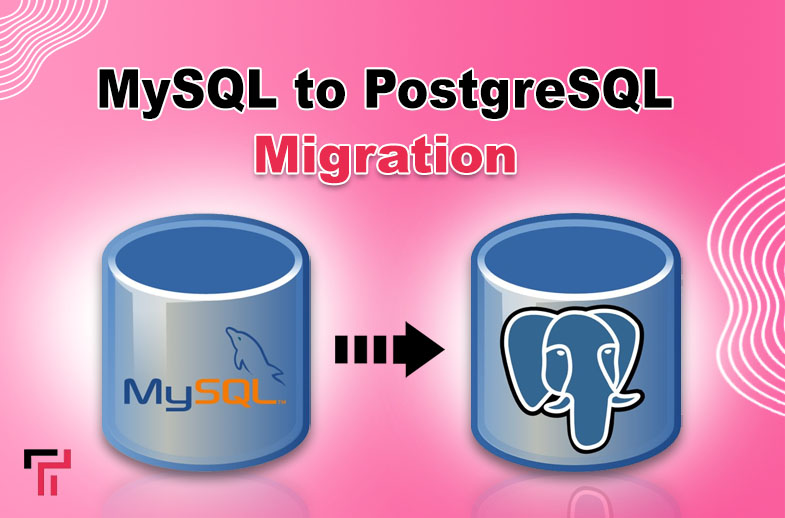“Felt cute. Might TikTok later.” Felt like a TikTok creator was speaking, and yes, I am. I wrote the phrase in the context of reposting a video on the short form video platform. Reposting is a casual thing; on the other hand, deleting a reposting may not such casual because It requires settings understanding.
TikTok has released the most highly anticipated “Repost” feature that works similarly to the “Repost” button on “X“. You can re-share any video from other content creators, and it will be shared to your timeline. However, if you don’t know how to delete repost on TikTok, then stay with me!
What are the Repost Features on TikTok?
Repost features on TikTok were added to the platform that allowed users to share other creators’ content on their timelines. This feature was really missing out previously on this social platform, and now the marketers are taking advantage of it.
You can simply press the repost button on a post, and it’s shared on your profile. Alternatively, you can delete your reposts. Do you want to know the procedure? If so, then Keep reading!
Read Also: What Does Nudge Mean On TikTok
How to Delete Repost on TikTok on iPhone?
The Repost button on TikTok makes sharing or removing any post from your timeline very convenient. Read in detail below:
- Open the TikTok App on your phone and head to your profile.

- Tap to open the “TikTok Repost” you want to delete from your Repost videos.

- Click on the “Reposted” button on the display.

- Tap the “Reposted” option in front of your profile and then click on the “Remove repost” button to delete the repost.

Note: You cannot delete all reposts at the same time, so you’ll have to implement the process manually for each post.
How to Find the Reposts on TikTok?
If you cannot find the content you have reposted on TikTok, don’t worry. I have briefly discussed this in the undersection to find the repost.
- Open the TikTok and click on the profile icon.
- In your profile, tap on the double-arrowed icon, which will be the second one from the right side of your profile.
- Here, you will see all the reposted videos that you have shared from your friends, followers, or anyone else’s account.

Reasons Why You May Want to Delete Reposts on TikTok
- Changing your mind about sharing a post you have done in the past for some reason.
- You are not getting the due credit for reposting, so you may want to delete it later on.
- Accidentally reposting a video, and you may want to revert the decision.
- You may have endorsed a promotional video of a brand by mistake that could’ve led to such an issue.
- The report section on your profile might be filled with other people’s content. Hence, your original content is not being promoted due to an excess of reposts on your timeline.
Final Words
Declaring to un-share or undo an endorsement on social media is your freedom of choice. After the addition of the repost feature, many users were lost on how to delete repost on TikTok.
Hence, I presented this detailed guide to make things easier for you by simplifying the process. I have compiled a step by step guide on how to undo or delete TikTok reposts. Hopefully, these guidelines have helped you to resolve the issue.