“Make a fence around you, boy!” This was a piece of advice from my caring brother at the time when I was too engaged in Instagram activities. It was all for my good. However, I didn’t knew how to delete Instagram account, so I searched for that.
And here I am, after activating my account later. hehe, joke on me! At least, I can guide you my pals. So, if you are also in a situation where you have to disable your Instagram account, then keep reading this comprehensive guide on how you can do so.
Let’s Get Going, Then!
Key Stats on Instagram
- Instagram’s official account has become the #1 business account on Instagram with 685 Million followers.
- 31.2% of net natives use Instagram daily.
- 60% of users put songs on their Instagram stories.
- Instagram’s most popular content type, obviously reels, gets a 1.23% engagement rate.
- 91% of Zoomers’ audiences are active on Instagram.
- $50 billion was the average Instagram annual revenue in 2023.
- The breakout was over 5,000% on how to delete Instagram account on Google.
How to Delete Instagram Account Permanently
Here, I have compiled some steps on how to delete Instagram account on smartphones, which are as easy as adding someone your collaborator.
Step 1. Open Instagram Profile
In the first step, you need to open your Instagram profile on your smartphone to proceed with the procedure. Then, click on the “Three Consecutive Lines” on the right upper side.

Step 2. Access Account Center
Here, you must access the “Account Center” which will occur after you access the settings on your account.

Step 3. Personal Details
After accessing the Account Center, you will be provided with options to do with your account. Choose the “Personal details” option to go.

Step 4. Account Ownership and Control
Now, you should go with “Account ownership and control” to manage your account data and modify your legacy contact.

Step 5. Deactivation or Deletion
After choosing the suggested option, you can choose what you want to do. If you are going to delete your account, you have to tap on “Deactivation or deletion.”

Step 6. Choose Account
All the way long, you have completed the process. Here, you must choose the “specific Instagram account” that you want to delete.

Step 7. Delete Account
If you want to deactivate your account choose the deactivate account. On the other hand, if you want to delete, then go with “Delete account” and click the “Continue” button.

Step 8. Reason to Delete
The Instagram support team will ask for a reason why you quit. If you don’t have a suitable option to choose, choose “Something else,” and click on the “Continue” button.
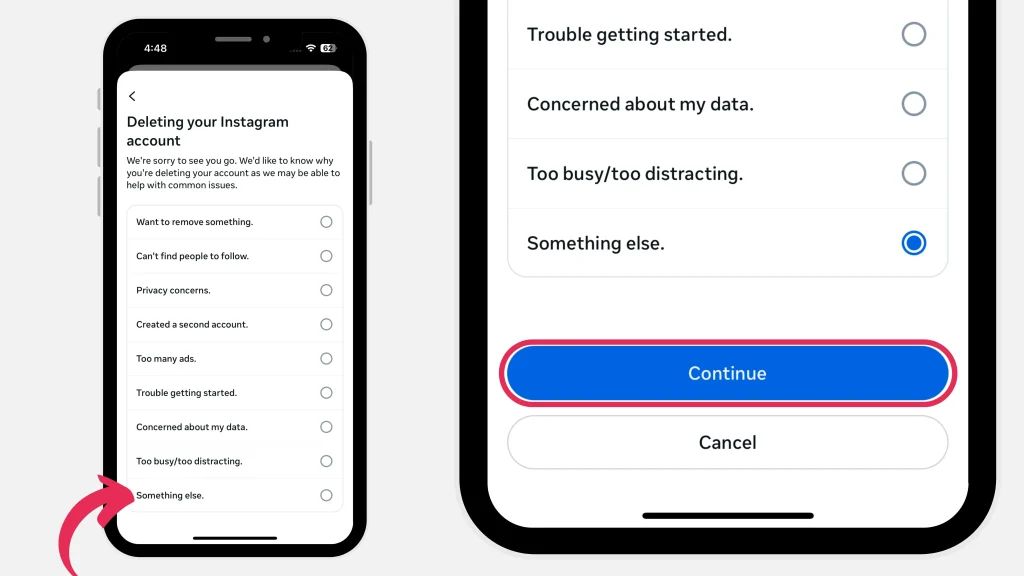
Step 9. Continue to Delete
Instagram will warn for the last time with a fact that if you want to reactive your account, then you can access the account for one month. After a month the complete detail will be vanished from the web and server.
Now, the last option that you have to choose is also “Continue.”

If you have deleted your Instagram for personal or security reasons, your Instagram information will remain the same on Instagram story viewer tools. But don’t you worry! In 12 to 24 hours, your account’s information will be removed from these tools.
At the End
Instagram is one of the best social media and smartphone apps that enables users to create a web around themselves of knowing people. Well, some of them get bored or want to hit another adventurous journey by disappearing from the web so, they delete their account.
For them, I have assembled some steps on how to delete Instagram account. You can also get some inspiration from them to continue studying hard. Sorry for sounding like a house MOM! But it is somehow true. Instagram distracts people.







