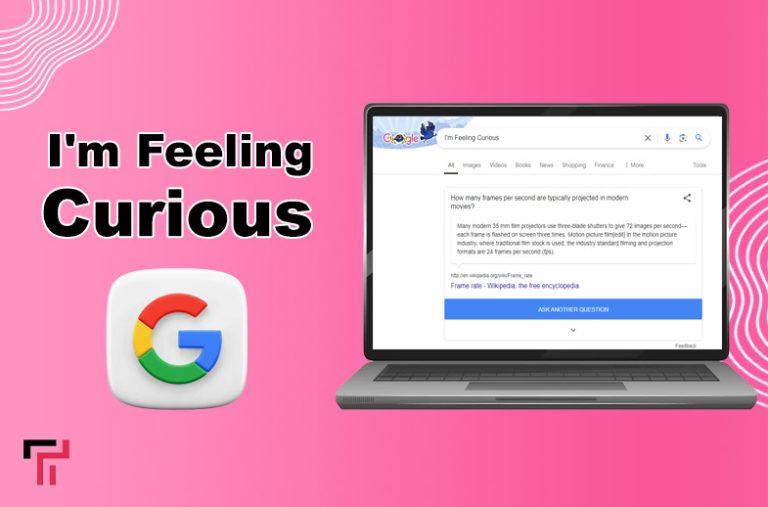Google, the ‘Einstein’ of search engines – that’s not an exaggeration! It’s like the ultimate sidekick in life, covering everything from fun to learning to shopping. We practically live on Google, tossing in searches all day long.
Did you know Google has some cool tricks up its digital sleeve that’ll keep users grinning for ages? There’s the “Do a barrel roll,” where the page somersaults like a gymnast. These tricks are like online circus acts – pure entertainment, but they can sometimes save the day too.
Let’s talk about the “I’m feeling curious” trick. Ever heard of it? Maybe yes, maybe no – but I’ve got a scoop for you about this nifty blend of fun and facts. It is the kind of thing you won’t be able to resist trying, like that last piece of chocolate calling your name!
I’m Feeling Curious | What is it?
I’m feeling curious is a Google Trick that has the capability to amaze any Google user. All you have to do is type to type the phrase on the Google search page. A little box pops up on your screen with a totally random fact inside. Think of it like a surprise nugget of knowledge. It’s like your screen is handing you a trivia card.

Inside that box, you’ll find a question and its answer. It’s like a mini Q&A session with your screen. The question could be anything under the sun, like ‘Why do stars twinkle?’ And don’t worry, they’re not just pulling these facts out of thin air. They tell you where they got the info, so you can dive in for more details if you want.
Below the fact box, there’s a little button that says, ‘Ask another question.’ It’s like poking a curiosity button, and every time you press it, Google dishes out more fascinating facts. You can keep pressing it as many times as you want, and it’s like you’re having a conversation with Google about the coolest things you’ve always wondered about.

Interesting Facts About I’m Feeling Curious
Here are some of the Interesting facts about “I’m Feeling Curious.”
An Educative Trick
It’s like a secret weapon for acing your studies, whether you’re in school, university, or a pro in your domain. Have you ever typed “I’m feeling curious” into Google? You get hit with cool answers to questions like “What’s the story behind the first-ever coin?” So, let’s say you’re all about digging into archaeology – this trick’s your sidekick.
Improves General Knowledge
Make every moment count with this nifty trick! Whether you’re taking a breather at work or strolling through the park, you can dive into it to gain fresh knowledge daily. This clever move packs your curious mind with amusing and enlightening tidbits. It’s not just for kids; folks from 5 to 50 may give it a whirl. Think of it as an enjoyable path to expanding your smarts.
If the trick is Not Working?
If you’re on the hunt for some “I’m feeling curious” fun, but the random facts seem to be playing hide-and-seek. Here is a little tech tip: try giving your browser a refreshing cleanse. Here’s how:
- Hold down “Ctrl+H” to pop open your browser history.
- Spot that snazzy “Clear browsing data” button? Give it a satisfying click.
- Take a peek at the options waiting below, check those boxes, and give that “clear browsing data” button a triumphant tap.
The Utility of the “I’m feeling curious”
This trick is a real game-changer, offering users a whole array of benefits.
Boredom Buster
First of all, it’s the ultimate boredom buster. Do you know how you sometimes find yourself aimlessly surfing the web? Well, this app comes to the rescue by guiding you toward new and exciting information. It’s like having a personal tour guide for your internet adventures.
Enhance Learning Experience
Think of it as your secret gateway to uncharted territories of knowledge. Ever thought a subject was just not your cup of tea? Think again because this trick could lead you straight into unexplored domains that’ll leave you intrigued and enlightened.
Spending just around ten minutes each day on this trick can turn you into a knowledge superstar, no matter if you’re a kid with an insatiable curiosity or a seasoned adult looking to expand your horizons.
But here’s the real kicker: with the “ask another question” option, you can dive in for hours of endless fun. It’s like a magic box that combines entertainment and information, turning countless users into knowledge aficionados.
Boost General Knowledge
It equips you with practical know-how for real-life situations. Need to deal with a sudden emergency like a heart attack? This trick can point you in the right direction. Facing a potential house fire? This clever little tool can teach you how to handle that too.
So, whether you’re eight years old or sixty, this trick is your ticket to boosting your general knowledge and becoming a true citizen of the world – all while having a blast along the way.
The Future of “I’m Feeling Curious”
In our fast-paced tech world, sticking with the same old tricks is like trying to keep a catchy tune on repeat. Yep, I’m talking about that nifty thing that’s been around for a whopping years – sounds like ages.
Well, the buzz has calmed a bit. It’s still stealing the spotlight with millions of hits each year. One of the cool kids on the block is the WTF Fun Facts gang. They cooked up this gem back in 2019 when Google Magic went on vacation for a bit.
They’ve got their own spin on the “I’m feeling curious” search, treating you to one of their whopping 11,000+ fun facts. Now, their stash might not be as massive as Google’s, but it’s still a jaw-dropper. Oh, and there’s more – they’ve got this hidden treasure trove called the “Top 100 Random Facts” page.
The Closing Remarks
I’m feeling curious is like Google’s coolest magic trick. Back in the day, it was a total sensation, and it’s still all the rage now. People even make YouTube videos about it. This trick sweeps in like a superhero, rescuing you from that boredom and handing you knowledge on a silver platter.
It taps into a gigantic vault of facts and cleverly serves them up, guiding you toward new realms of smarts. Google might just give this trick a makeover, fine-tuning it to help you out where you’re a bit in the dark. Unlike other Google shenanigans that fade into obscurity, this trick’s still rocking the limelight years on.