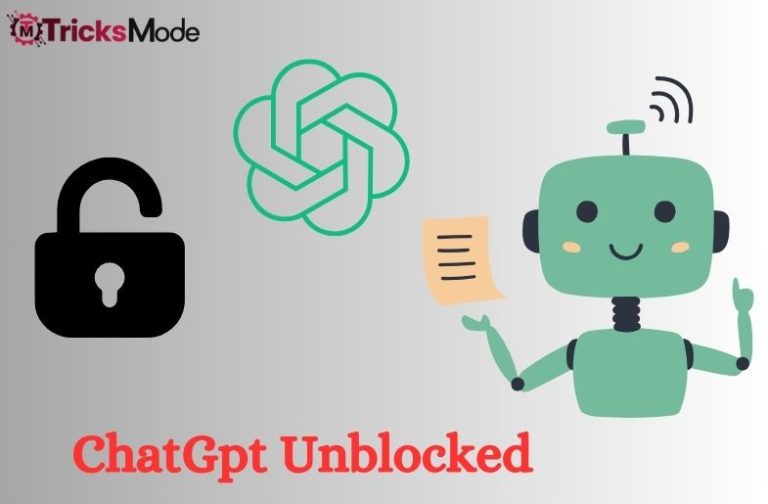OpenAI’s ChatGPT has become one of the most widely used AI chatbots in almost every field of life. Whether you are a college student or a professional blogger, you may have used ChatGPT at least once. The popularity of this AI language model is so high that more people know about ChatGPT than they know about the actual AI.
However, sometimes you can’t access ChatGPT on your computer due to a network error or an IP address banned for ChatGPT. If you have faced the same issues, then I will tell you how you can access ChatGPT unblocked on your computer.
Lets talk about ChatGPT Unblocked:
But first, we have to understand why ChatGPT can be blocked for some people.
Why ChatGPT Gets Blocked for Some Users?
As we have mentioned earlier, the popularity of this software is out of this world. This popularity makes people forget that this software does not give correct information all the time. It can generate false information that can be harmful if the topic is critical.
Even the official chat page of ChatGPT has a note mentioning this thing. Here, take a look:

To avoid this mishappening, some offices and educational institutions have blocked ChatGPT from their admin computers.
Another reason why this software can go down and the information about ChatGPT Unblocked can be helpful is merely a network error. Software and websites crash all the time due to network errors.
ChatGPT Unblocked – How to Access this AI Chatbot?
Let’s discuss how to access ChatGPT unblocked:
Method 1 – Change Your Internet Connection
The very first thing you have to do in order to access ChatGPT Unblocked is change your Internet connection. That is because if the authorities (offices and schools) have only blocked the software for one Internet connection, using another one might unblock it.
In this way, you can also ensure that there is something wrong with the Internet connection or not. You can simply use a mobile hotspot or connect to another Wi-Fi connection to check if you can get ChatGPT Unblocked or not.
Method 2 – Change Your Computer
This may sound like a small thing but changing your computer may help you access ChatGPT. This method is only applicable to people using company/institution’s computers.
Just like the Internet connection, authorities can block ChatGPT on certain computers, and switching between them may help.
Method 3 – Use a VPN
This is one of the most commonly used methods when some website or software can’t be accessed. And ChatGPT is no exception. You can use the VPN which bypass your network and IP and you can easily access the Chatgpt.
However, it is quite often that chatgpt accounts are banned on specific IP address like schools, college or business office. So, you can use the VPN to change your IP address and use chatgpt for your tasks. You can use a free VPN or buy a premium one for this purpose.
Method 4 – Use ChatGPT Extensions
ChatGpt extension is also available for the browser. So, if you have any issues accessing chatgpt through the website. You can add its extension to your browser. Also, this is a simple and quick way to use chatgpt.
Method 5 – Ask the Authorities to Get ChatGPT Unblocked
This is the most transparent method of accessing ChatGPT if it is blocked. But it is only efficient when you’ve made sure that it is the authorities that have banned the software on computers and not some network error.
You can ask for access from the officials to access the chatbot. Writing an official application with a proper demonstration of what you are going to work with on ChatGPT can be helpful in this case.
Method 6 – Use ChatGPT Alternative Chatbots
If you really need the help of ChatGPT to do your work and there is no chance of accessing it, you can consider using alternative options. Yes, this is an indirect method but it can get the job done.
For example, if you want to use ChatGPT for writing purposes, you can consider using JasperAi. In a similar way, there are different AI tools available for different tasks. Using them will get you similar results as ChatGPT – even better in some cases.
Method 7 – Contact OpenAI’s Customer Support
Last but not least, you can contact OpenAI’s customer support if none of the above-discussed methods are of any help.
You can describe the nature of your software blockage in detail and they will provide you with useful information accordingly.
Final Note
ChatGPT is a useful software being used by a wide range of people in a wide range of industries. Some people may face a blockage that can prevent them from accessing this AI-based chatbot.
In this case, getting the ChatGPT unblocked can be a little difficult. But we have provided some useful methods in the information above that you can use to make sure you can access this helpful software and continue working with it.