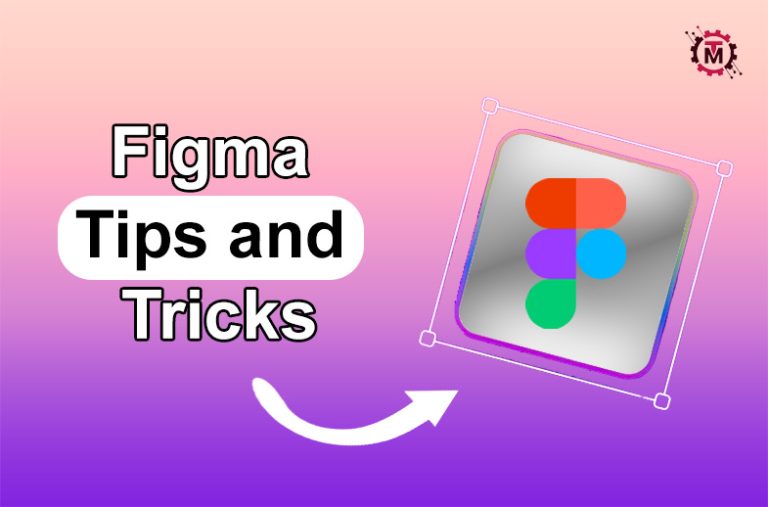User Interfaces and User Experiences are the most significant components in attracting organic audiences to your content. Businesses seek ways to create and share effective UI/UX to create strong connections with the global world. Various tools in the market help businesses create UI/UX and design amazing pieces of art. Figma is one of the best designing tools in the market that enables designers to design effective UI/UX easily. In this article, we will tell you about some effective figma tips and tricks for designers.
What is Figma?
Figma is a site-based tool that is used to design user interfaces and improve user experiences. Further, it is used by designers, content creators, product managers, and website developers to build, share, and test them for sites and other digital products. It is one of the best user interface and user experience-creating tools for designers.

Figma Tips for Designers to Create Efficient UI/UX
Designers of the modern world must know about the importance of UI/UX to create efficient ones. Therefore, we have gathered insights into designing that will provide you with some tips to create designs on Figma. Here, you will get to know some effective tips and tricks to create compelling user interfaces and user experience:
- Use the Auto-layout Feature
- Make Use of the Bar Graph Tool
- Switch Between Properties
- Use the Smart Selection Feature
- Manage the File Pages
- Take Help of the Scale Tool
- Time-Saving Tricks Through Spacebar
- Use a Base Unit of 8px
Use the Auto-layout Feature
The auto-layout feature of Figma is very helpful for you if you are a nomad in designing. Further, it provides you with the convenience of working and designing effective and compelling designs of user interfaces and user experiences. You are free to utilize this feature to resize a dynamic design on your system easily. It may provide you with quickly adding buttons, models, and lists, and you can add resizing rules and various margins.
Make Use of the Bar Graph Tool
As we conduct research about the Figma designing tool, many designers do not know about the Figma bar graph tool. Therefore, we have decided to add this tool to our list of effective tips and tricks for designers. You can use this tool to develop minimalistic bar graph arcs instead of making them by yourself. In this way, you can save time to serve more complex tasks to get solutions to complex problems.
Switch Between Properties
Figma allows you to switch between properties with on/off labels or true or false logic gates. This technique enables you to switch among different variants in a more convenient way. In addition, by doing so, you are allowed to match various factors in coding. This is the most convenient tool to match the coding of two different variants to create effective user interfaces and user experiences.
Use the Smart Selection Feature
Designers are free to make use of innovative and creative features of Figma to edit spacing in bulk. These features enable them to align and adjust various objects with ease and comfort. Moreover, they can be enlisted in tidy, bulk, and rearranged lists. Here are some of them:
- Select objects that have similarities in them and drag them into the right, left and up, down spaces.
- You can change the objects’ placement by choosing them and dragging them to the spacious areas.
Manage the File Pages
It can be a tedious and time-consuming activity to look for a specific design. Fortunately, Figma provides designers with the solution by organizing your file pages to this problem. This solution enables designers to make use of these tools easily and maintaining them is also an ease. It is recommended that you should choose a specific name for documents and tools to identify in time. By doing so, you will be able to enhance your overall efficiency and performance to create compelling UI/UX.
Take Help of the Scale Tool

You can get the perfect pixel design by selecting all the objects at the same time by using the scale tool. This tool allows you to select all the objects simultaneously, assisting you in getting the perfect design of UI/UX. Further, if you want to scale all your objects, then you need to select them all and drag them by pressing the K button on your keyboard. This approach will assist you in scaling and maintaining their propositions to get a better design.
Time-Saving Tricks Through Spacebar
Using Figma is now more handy and easy by making use of spacebar tricks. You can drag the selected objects by pressing and holding the spacebar, which makes the dragging process easy. By making use of the spacebar, you can sketch a pattern that will enable you to make it use for later, if not now.
Use a Base Unit of 8PX
When working in Figma, you can activate the nudge feature by holding down Shift and an arrow key. In order to adjust the nudge amount, you can go to Menu > Preferences > Nudge amount > 8.
It is recommended to use a base unit of 8 pixels for scaling and spacing tasks due to various reasons. Consistently using this base unit is important to create efficient UI and UX. By changing the “nudge amount” in Figma from 10 pixels to 8 pixels, you can simplify this for yourself and your team. This will ensure that every time you move or resize an object, you will do so in 8-pixel increments.
Final Verdict
As technology is developing, the world of design is also demanding compelling and effective UI and UX. Fortunately, tools like Figma are available in the market, helping designers to create effective and compelling designs. Further, product managers, content creators, and developers are free to use it to make designs and test them online. These designs can be used on various technology-related products, including websites, mobile apps, and other digital products.