A computer software called Alljoyn was created especially for Microsoft Windows 10. This program’s main goal is to facilitate computer-to-computer communication inside a network. Many Windows users have debated whether to delete the software.
The response to this inquiry is going to be presented to you in the next section of this blog. We will help you understand what Alljoyn Router service actually is and whether will it be of any benefit to removing it. Starting with…
What Alljoyn Router Service Actually is?
For various objectives, computers and other devices within a network must exchange information. This connection can’t be done without software. That is because the computers can’t do it on their own.
Alljoyn Router Service is such a program that helps devices do so. This router service is basically a part of the Alljoyn framework. This framework is primarily developed by Allseen Alliance, an open-source software framework.
Alljoyn Router Service simplifies computer and device communication. So, should you actually remove it or not? Let’s discuss it.
Is it Okay to Remove Alljoyn Router Service?
In order to respond to this inquiry, it is necessary to reassess the aforementioned conversation. Consequently, this program’s fundamental objective is to facilitate communication between devices within a network.
It is therefore fairly evident. Should you wish to maintain connectivity among devices within a network, it is not advisable to remove those devices. But if you don’t have anything like that, removing this program will not affect anything. It’s as simple as that.
So, if you do not want to turn this router off, you can stop reading the blog. But if you’ve decided to remove it, allow us to be of some help. There are basically two different methods that you can use to do so. Let’s see how you can do it.
How to Remove Alljoyn Router Service from your Computer?
Removing Alljoyn Router Service from your computer can be a little complicated – especially for people who don’t know how much about computers. However, we will provide you with a detailed approach detailing each phase involved in the process. By diligently adhering to the instructions provided, this router service can be effortlessly eliminated from your computer.
Method – 1:
Step 1:
In the first step, you have to open the ‘services’ section of your computer. To find this section, you can directly search it through the “search” option. Click on the ‘search’ option from the bottom-left corner of your screen.
After that, type search for the ‘services’ section and open it (just like we have shown in the image below.)

Step 2:
Once you are in the ‘services’ section, click on the ‘standard’ button.

Clicking on this section will open a list of a bunch of different programs present on your computer. Here, find the Alljoyn Router Service and open its properties.
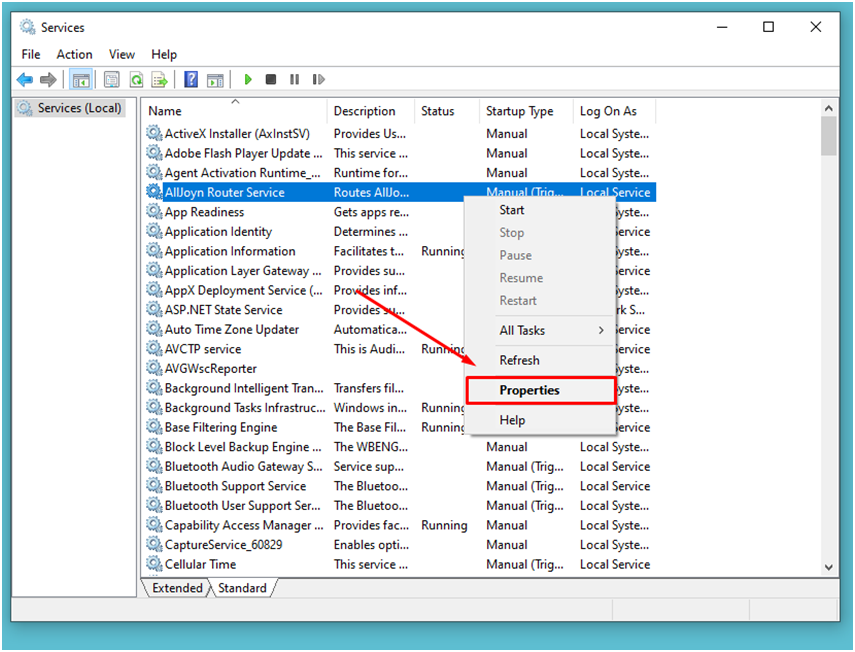
Look for and choose the “startup type” option in the properties’ “general” section. You will see a couple of options here. Click on the ‘Disabled’ button, and click on ‘Apply’. Boom! The service has been removed.

Method – 2:
If you did not find the above method easy to use, you can try this one. In this method, you basically use the Task Manager to directly close the router service. Here’s how you can do it:

- In our case, the program is already not working. But you have to right-click on the service and hit the “stop” button. The service router will be stopped/removed.
These two are the most basic methods of disabling the Alljoyn Router Service from your computer. Nonetheless, should you be unable to disable this service, you may contact Microsoft’s customer support department. They will furnish you with informative guidelines regarding the uninstallation of this router service from your computer.
Conclusion:
Alljoyn Router Service is a program installed in Microsoft Windows 10 that is basically used for communication between devices in a certain network. Nonetheless, some individuals consider removing it but are uncertain as to whether or not they should.
The answer is really simple. If you have some devices in a network that need to stay connected, don’t remove them. If you have not got such devices, go for it.
You have two options if you want to proceed with uninstalling this router service. Details for each have been included in the material that was previously displayed.







